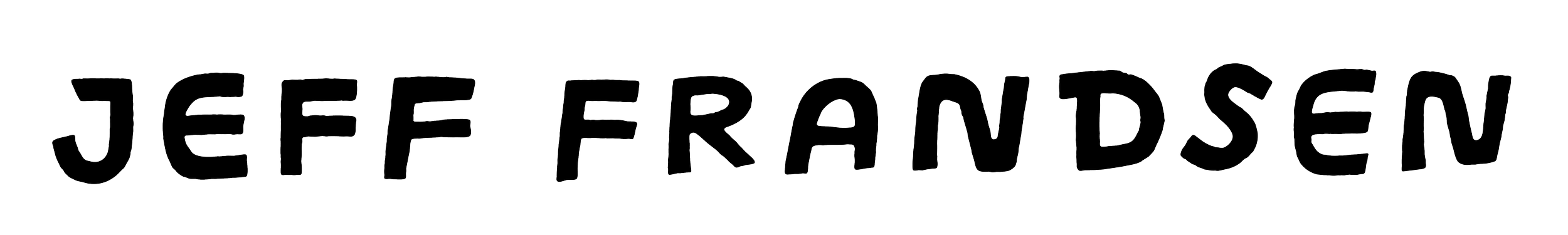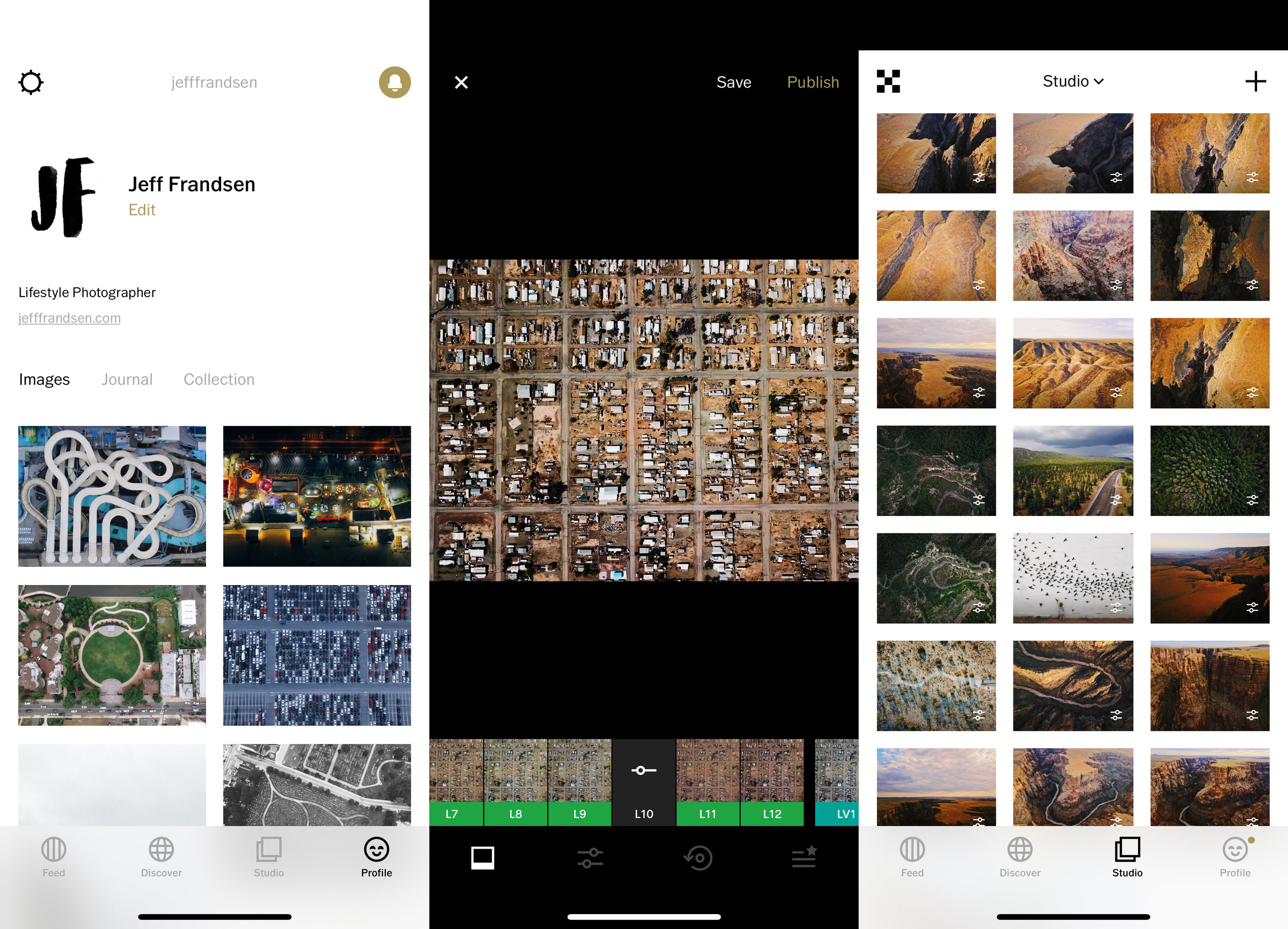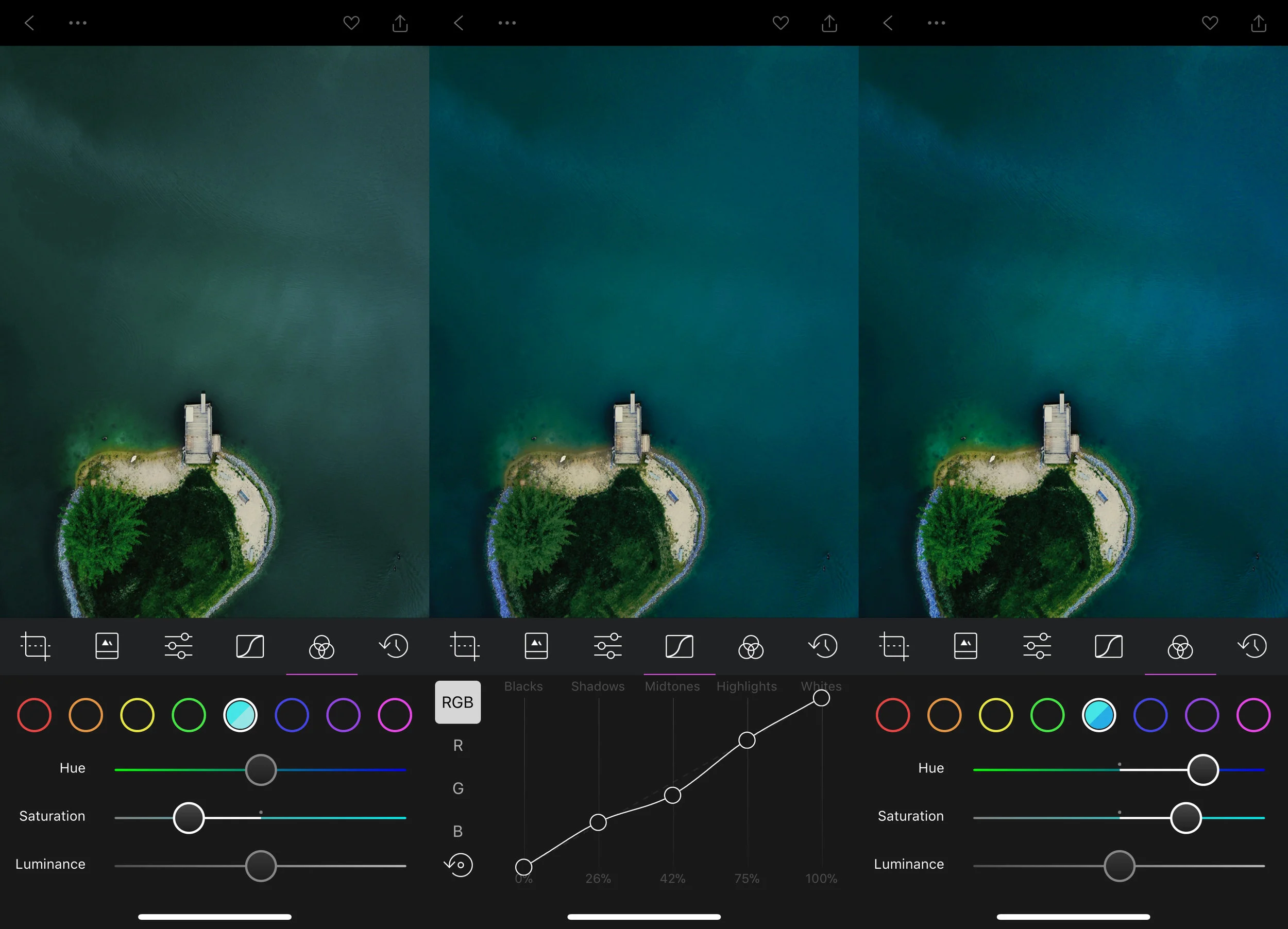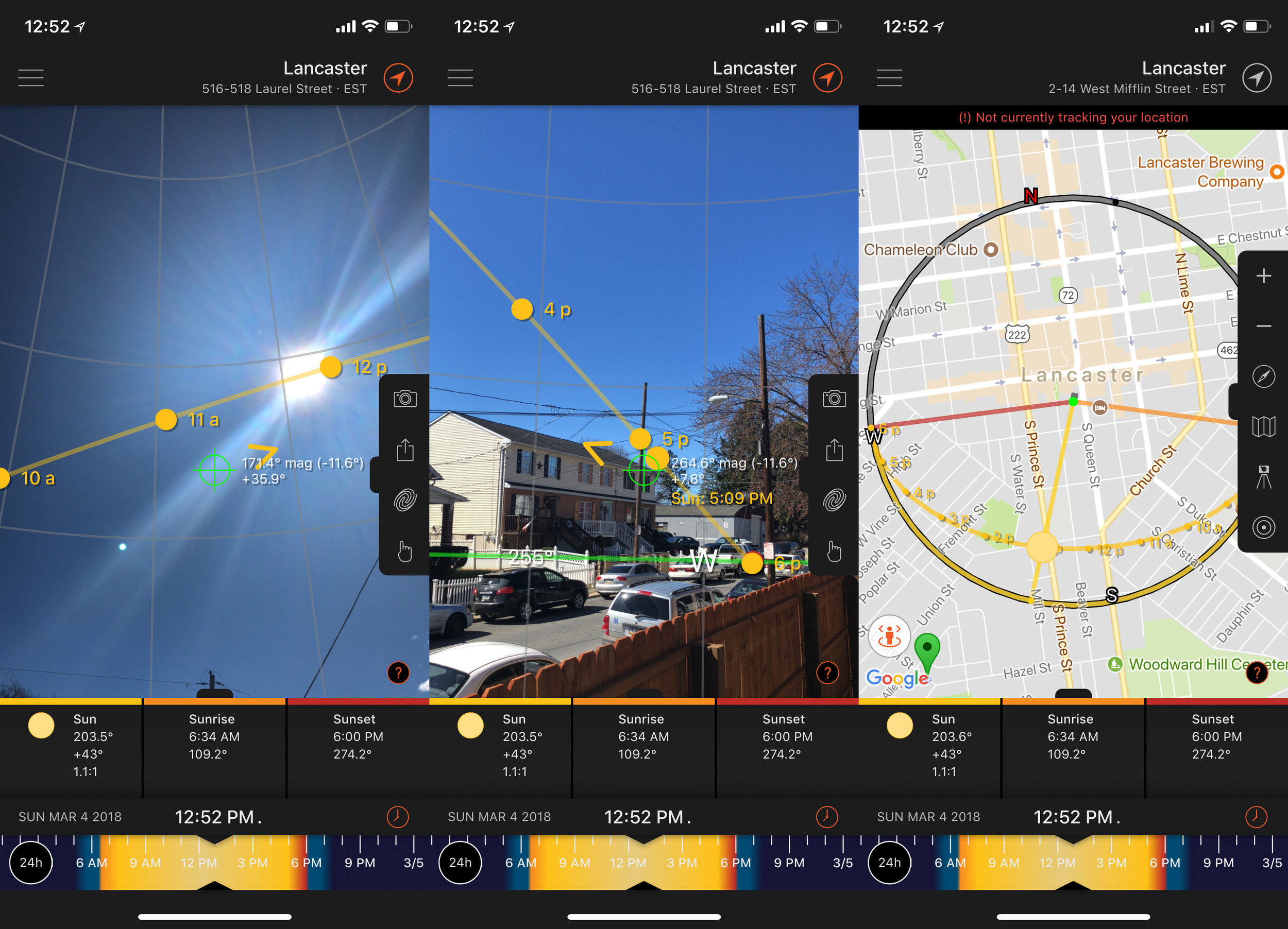10 APPS THAT MAKE ME A BETTER PHOTOGRAPHER
There are SO many creative apps these days. And a lot of them do the same things. Here's a list of 10 apps that make me a better photographer. Some you've probably heard and/or use. Hopefully there's one in this list that you haven't heard that will help you out! Disclaimer, I strictly use an iPhone X and can not confirm if any of the following apps are available on other operating systems.
1. VSCO
If you haven't heard of VSCO, well... shame on you. But I'm pretty sure you have. It's the quintessential photo editing app on mobile. Here are a few of my favorite things about VSCO: 1) The selection of filters. While I tend to use similar presets for my portraiture, the variety helps me immensely when I edit my drone photography, which is much more diverse. 2) Offers the best sharpening tool in mobile photography. Boosting the details just a touch can help your photos pop and come out looking even more professional. 3) The skin tone editor has saved me tons of times when I've fallen in love with a preset but the skin tone just seems a touch off. It tints the skin and hopefully helps you bring it back to a more natural color.
2. SNAPSEED
Snapseed is a mobile photography editing juggernaut. But that doesn't necessarily mean that it's perfect. Honestly, there is too much shoved into the app. It also takes a little bit to fully understand the controls. However, there is one tool that helps me out the most inside: The Selective Tool. This allows you to pick out a section of your photo and add some pop to it. For example, if you have a subject in the distance and the background is distracting, this will allow you to punch your subject into focus and be a major facet of the image that viewers will focus their attention to. You can also use it to darken areas, adjust contrast, tune the saturation, and add structure (sharpening) to the photo.
3. TOUCHRETOUCH
Sometimes, you love a location, but there happens to be a distracting element in the background. That's where Touch Retouch comes in handy. This app allows you remove objects from your photos while patching it up with similar surroundings. Intricate elements are a little bit more difficult, so have patience and take your time when editing in situations like that. If needed, use the available clone stamp to remove the distraction. See the example below to see how I used Touch Retouch to erase a path that took attention away from the main road in my aerial image.
4. DARKROOM
Darkroom is another editing app that I use for one feature only. And that's HSL adjustments, which allows you to change the hue, saturation and luminance of a photo. VSCO recently introduced this feature to it's pro users, however, it's not as powerful as Darkroom offers. When you're editing an image, sometimes the greens are too green. Sometimes, your photo of the Jersey Shore looks gross because the water coming in from the Jersey Shore is... gross. With HSL adjustments, you can take those greens and lessen it's intensity and you can make the Jersey Shore seem a little bit more like Mexico. A little bit.
5. MEXTURES
When I use Mextures... I'm having fun. This app has so much that no other apps can offer. From landscape enhancements, to radiance and grits and grain, Mextures gives you all the tools to make your imagery much more dramatic. I use it frequently with my drone photography, as it helps add a punch to my work. They also offer a wide variety of light leaks that don't seem as fake as the ones other apps have.
6. OVER
So Over is a marketing workhorse. From graphics, to fonts, to imagery... this app helps me produce most of my text-based Instagram story graphics. They have so many templates to offer, or you can start from scratch. I can literally go on forever talking about this app, but my suggestion is that if you post a lot of text-based images on social media... you need to check out Over.
7. LUMY
If you're like me, the golden hour period is my favorite time to photograph portraits. I usually start most of my sessions around 2 hours before sunset and Lumy is the quickest way to find out what time the sun is going to set. You can pick the date and the location and it will share the morning magic hour, sunrise, evening magic hour, and sunset.
8. SUN SURVEYOR
Sometimes I show up to a new location to photograph and have NO IDEA where the sun is going to set. Especially around high noon, it can be extremely tough to gauge where you should be scouting for photo spots. Since I shoot natural light and love backlit imagery, this is a big deal for me. Sun Surveyor literally shows me EXACTLY where the sun will be at any point during the day. Seriously, this app has saved my life more than a handful of times.
9. GOOGLE EARTH
So Google Earth is my go-to app for scouting locations for my drone photography. I can search for interesting patterns that aren't recognizable from the ground, while getting a good grasp of where I can legitimately take off and land. If you're new to drone photography or are interested in starting, please note that there are many air restrictions of where and when you can fly. Google Earth does not provide any information as to the legality of flying a drone from a certain locations. For that I recommend Hover and AirMap.
10. SKRWT
If you own any sort of attachment lens, like a Moment, or like to edit your DSLR photos on your phone, SKRWT is a must-have app. It's a lens correction and if symmetry is important to you, SKRWT will help you.